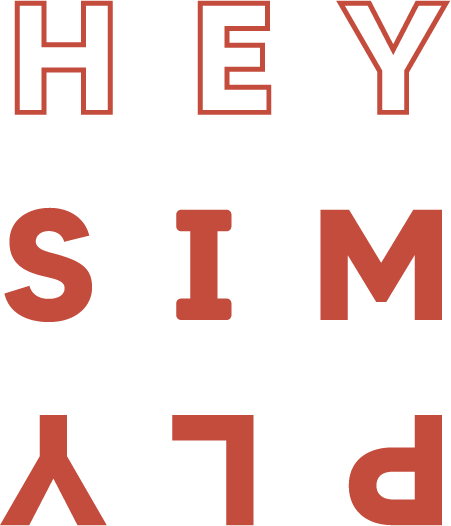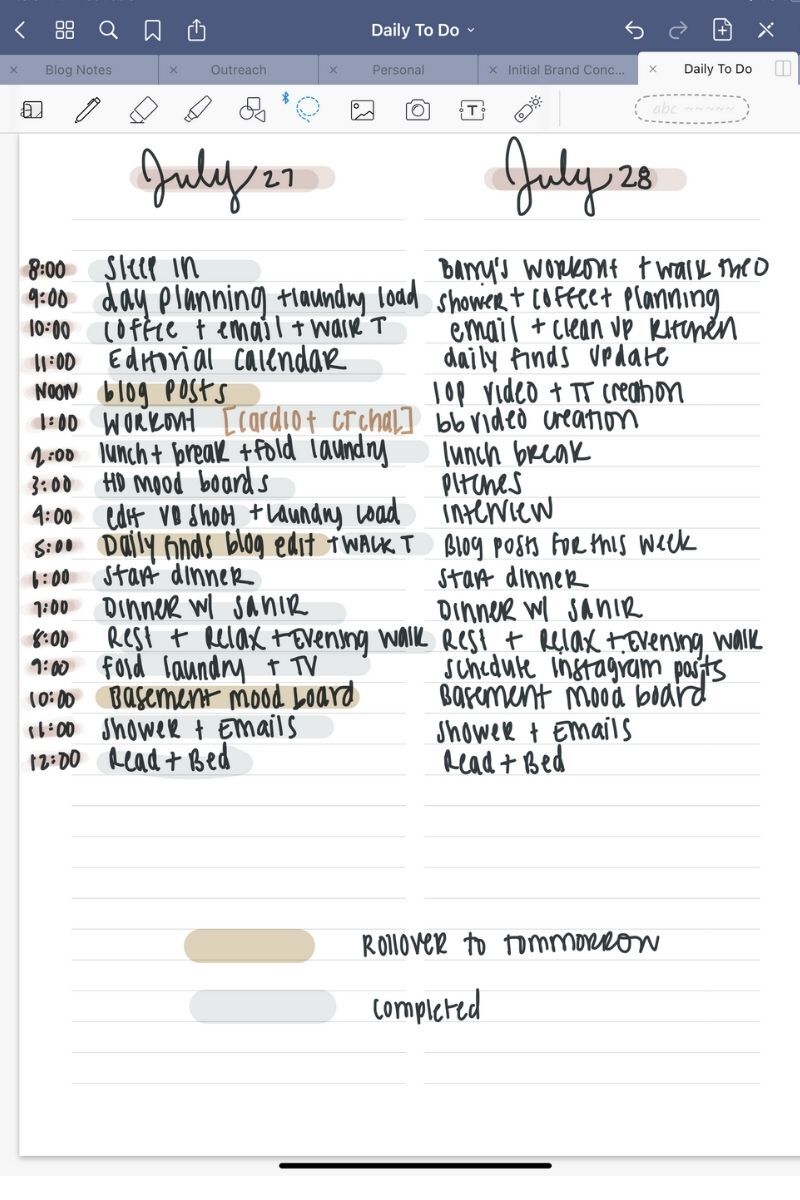When I started sharing my daily to do lists on Instagram, I would get hoards of messages asking me what tools I used, how I organized my lists, and why I choose to do them a specific way.
I have tried dozens of methods to find the most effective way of creating a task list that keeps you accountable. I’ve tried digital apps, physical planners, and landed somewhere in between.
But first, let’s talk about organizing your lists.

How I Organize My To-Do List
Okay, hear me out: you need two lists. I know, you probably don’t even want to make one, but trust me this will help. Every Sunday I make a weekly to-do list and separate it into two categories: work and home. Here I’ll list everything that I want to accomplish in the week.
In my world, work takes priority for the season of life that I’m in. My husband can help with home tasks, but only I can run my business. I often share my home to-do list with him so he can knock out as many things that he can when he gets home from work. #teamwork
Related: 3 Tips For Being Your Most Productive Self
Here’s why a weekly list is important
- A weekly list allows you a brain dump everything on your mind into one place
- It helps you stay accountable for what’s going on
- A weekly list allows things to roll over from day to day without the guilt
Here’s an example of my weekly to do list
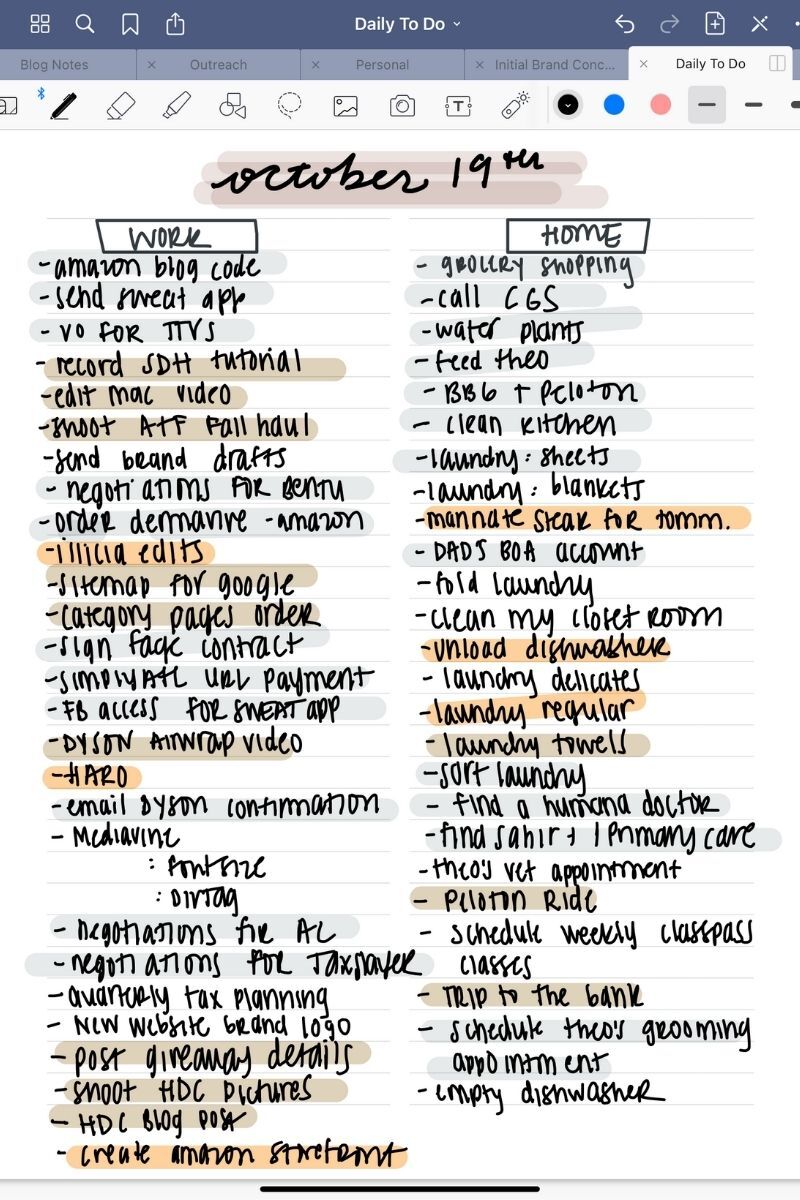
I recommend creating your weekly list first because this is what will power your second list: your hourly to do list. You’ll create this one at the end of every workday for the following day.
Have you ever made a daily to-do list and put everything on it only to cross out 3 things and feel utterly unaccomplished at the end of the day? Same sis. This is why the hourly list is so important.
We often put an unattainable amount of work onto our plate, which leaves us unable to celebrate our accomplishments because we’re chronically always behind.
The hourly to do list shows you what you can actually get done. You need to add everything to this list: rest, naps, meetings, workouts, lunch breaks, errands, etc.
If you visualize your day, you’ll be able to see what is feasible to accomplish.
Here’s an example of my hourly to-do list. I usually do these in two columns which two days on one page. I highlight the task in blue if I accomplished it and tan if it needs to roll over to the next day.
The magic of the dual lists allows you to put it all in one space (the weekly list) and then break down what’s feasible into a manageable list that will leave you feeling accomplished (the hourly list).
Related: Genius Ways To Find Time in the Day
What Planner to Use
If you are a physical planner person, I’m with you. My criteria for a high quality physical planner is as follows:
- Hardcover bound
- Thinly lined
- Medium sized
Based on this criteria, I highly recommend this planner.
If you’re a digital planner person, I’m with you too. For my entire business I live and breathe with Notion.so. I previously used Wunderlist, but it was purchased by Microsoft in 2019 and converted to Microsoft To Do. Unfortunately, it just wasn’t the same.
Related: Things You Need To Start Saying “No” To
I’m planning to do an entire post on my workflow using Notion, so stay tuned for that.
So what do I use?
Because I need digitized notes that are searchable and love to write, I use my iPad for my to do lists.
There’s nothing like crossing out a task when you’ve completed it.
I use an app called Goodnotes5 on my iPad. Yes, it is a paid app, and I paid a one-time fee of $7.99 to use it. I use it on my iPad Pro which come with the pencil. I also purchased a matte screen cover, which allows me to write on the iPad like it’s paper.

Features of Goodnotes that I love:
- The document variety
- I can create documents that have thin lines, grid lines, dotted paper, college ruled, etc. There are so many options for what type of document that you can make which makes it seamless to jot a note down and then sketch something out on the next page.
- The straight line interface
- Whoever decided that you should have autocorrect when drawing straight lines deserves a raise. Goodnotes will auto correct your straight lines so the OCD in you can rest easy.
- The highlighter
- I was the girl in high school who highlighted every single thing – the more colors, the better. I can relive this glory with the highlighter tool in Goodnotes
- Variety of brushstrokes
- I’m not much for lettering, but if you were the collection of brushstrokes and even calligraphy tips on Goodnotes is impressive. You can change the “tip” of your pen to create the exact pen style you want.
Final Thoughts on Organizing My To Do List
Whether you’re a paper person or a digital damsel, I hope you find a system that works for you. I know the feeling of having a ton of tasks in your mind that weigh you down. Studies show that keeping lists will allow you to sleep better at night and be more productive during the day.
Give yourself some grace and if what you’re currently doing isn’t working, it might be time to try something new like the dual list system.