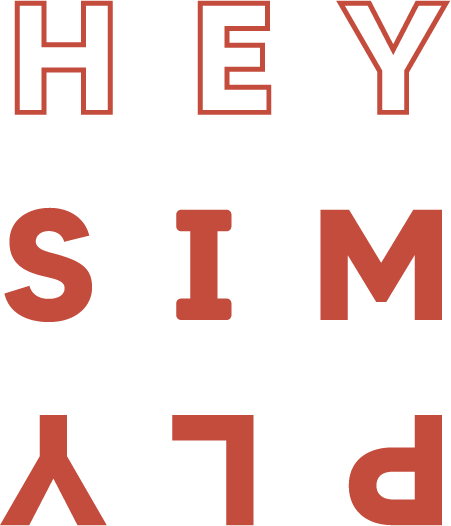Getting a fitness tracker is exciting. You think this gadget will transform the way you workout. You’ve seen its impact: you’ve watched your friends walk circles around their kitchen at 11:55 at night trying to do what they can to complete their circles and meet their goal for the day.
So immediately, you rush to get your new Apple Watch out of the box and set it up. Country- check, language- check, calorie goal… uhh. 300 sounds like a lot, right?

After various dinner table banter with friends and family, I’m convinced that no one actually knows what they should set their Apple Watch calorie goals at and we all just kinda guess. Not anymore, I did the research and have the answers on what your Apple Watch move goal should be.
- What should my move goal be?
- What Is The Apple Watch Calorie Goal, And What Exactly Does It Measure?
- What are the 3 Move goals on Apple Watch?
- How many active calories should I burn a day?
- How much does the Apple Watch calorie goal vary per person?
- What should I set my move goal to on my Apple Watch
- How to calculate your move goal
- How to meet your Apple Watch Move Goal every day
- Average move goal for Apple Watch users
- So, what's the right Apple Watch calorie goal for you?
- Final Thoughts on how to set your Apple Watch Move goal
What should my move goal be?
I talked to professional trainers, read accounts from the team at Apple who designed the feature, and surveyed over 250 of you – and I have answers!
It can be confusing to try to figure out what your goal should be for the day, but let’s break it down. Two of the three are auto-populated on the Apple Watch.
- Stand for at least 1 minute at a time for 12 hours a day
- Exercise for at least 30 minutes.
Easy enough. But what about when you try to set your “move” calorie goal?
One thing to note is that your “move” goal on your Apple Watch only tracks your active calories burned. That means none of your sedimentary calories count i.e. the freebies you get from living and breathing every day (more on that below).
Other fitness trackers like the Fitbit will give you some resting calories but don’t be fooled by the inflated numbers. This post is specific to what to set your active calorie goal at.
What Is The Apple Watch Calorie Goal, And What Exactly Does It Measure?
We asked professional trainer & Atlanta fitness boutique studio savant, Jeff Toney, what he thinks about how you should set up your watch or fitness tracker for optimal results. Jeff is the co-owner of Fit9 ATL, Stellar Bodies, and Eclipse 1on1 studios. Here’s what he said:
The Apple watch measurement during a workout automatically subtracts calories burned due to exercise. It uses your height, weight, gender, and age to calculate how many calories burned during your workout. Your Apple watch calorie goal should not be a general statement, more of an individual goal such as thinking “What do I want to achieve?”
Related: Need workout clothes? Here’s the best guide to an Amazon haul
What are the 3 Move goals on Apple Watch?
You have 3 rings that keeps track of your movement and activities on your Apple Watch. One of those rings represent the Move goal. This one keeps track of the active calories that you burn throughout the day.
All your activities are considered for this goal. From climbing the stairs to cleaning the house, it doesn’t matter what pace you are moving at, as long you move.
The second ring is the Exercise ring and this one only takes into account brisk and fast paced activity. You will need to complete 30 minutes of brisk activities to earn exercise points and remember that your fast paced activity can be broken up throughout the day.
The final ring on your Apple watch is the Stand ring. This one is simple and great for those of us working at a desk every day. It requires that you stand and move a little for a minute once every hour to have the hour count towards your goal. The goal is for 12 hours out of the day.
What is the difference between Move and Exercise on an Apple Watch?
The move goal on the Apple Watch calculates the active calories burned throughout the day. The exercise goal counts the minutes that you’ve exercised (with a goal of 30 minutes per day). In short, it’s active calories burned vs. time spent exercising.
What are active calories on my Apple Watch?
Active calories are those that are burned because you were active. Throughout the day you may burn passive calories – we burn calories by just waking up and breathing everyday – but those won’t count towards your Move goal.
However, anything from pacing in your kitchen while contemplating your next meal to a lazy walk in the yard counts as active calories burned. For a more accurate reading, make sure you turn on your activity every time you are active, even if it’s a short walk with your pup.
How many active calories should I burn a day?
The million dollar question. What should you calorie goal be? Active calories that are tracked by your Move goal is a great way to keep track of how active you are throughout the day. ****This can vary by person, gender, age, and build. I’ll show you how to calculate the right calorie goal for you below.
How much does the Apple Watch calorie goal vary per person?
If you are more muscular, you will burn more calories in a workout. As well as the older we all get, the less the calories burned per workout because when we age our muscle tends to decrease. Thus men tend to burn more than woman.
(Editor’s note: Uh yah, I’ve noticed this. It’s especially apparent when my husband and I do the same ridiculous workout and he burns double the amount of calories I do. #stillbitter)

Speaking of, how do calories burn differ for men and women?
Men burn more calories because a male has more muscle and less body fat genetically when compared to a female of the same age.
Remember when we were chatting about those freebie calories? The ones you get from just being alive? Well those are important too.
An individual’s calorie needs can be calculated by determining their Basic Metabolic Rate. A BMR is basically the number of calories you would burn if you stayed in bed all day. As you may have noticed, your BMR decreases as you age and your body’s ability to burn energy will gradually slow down.
Related: Pros of working out with your partner
What should I set my move goal to on my Apple Watch
The formulas for BMR are:
- Women: BMR= 655 + (9.6 * weight [kg]) + (1.8 * height[cm]) – (4.7 * age [years])
- Men: BMR= 66.47 + (13.7 * weight[kg]) + (5 * height[cm]) – (6.8 * age [years])
If you hate math, here is a calculator that will do it for you. Yay for the internet!
BMR Calculator
For fun, I calculated this for Sahir (my husband) & I:
- Sabrina: BMR= 655 + (9.6 * 50.8 [kg]) + (1.8 * 155[cm]) – (4.7 * 29 [years]) = 1292.6
- Sahir: BMR= 66.47 + (13.7 * 88.4[kg]) + (5 * 185.4[cm]) – (6.8 * 29 [years]) = 2010.75
How to calculate your move goal
Great, now that we have this – how can we set our goals? Well there’s a magical thing called a Harris-Benedict formula. Here’s the rundown: To determine your total daily calorie needs, multiply your BMR by the appropriate activity factor, as follows:
- Sedentary (little or no exercise)= BMR x 1.2
- Lightly active (light exercise/sports 1-3 days/week)= BMR x 1.375
- Moderately active (moderate exercise/sports 3-5 days/week)= BMR x 1.55
- Very active (hard exercise/sports 6-7 days a week)= BMR x 1.725
- If you are extra active (very hard exercise/sports & a physical job)= BMR x 1.9
How to meet your Apple Watch Move Goal every day
The key is to set the right move goal for you and your lifestyle. Your smart watch may encourage you to keep upping your goals, but you know yourself best so stick with goals that actually work for you.
Leave your watch notifications on so it can remind you to stand throughout the day. Consider switching to a standing desk it gives you more room to move around.
Keeping fit with Apple Watch
Getting fit with a gadget isn’t as simple as buying and wearing it. You need to work on your goals no matter what. Now you just have an easy reminder of your goal.
With an Apple watch you need to start small. Try to close out the exercise goal first regularly and then you can really elevate your movement levels and increase your goals slowly.
Related: The best workouts to do anytime anywhere
Average move goal for Apple Watch users
Simply readers are predominately millennial women of color, based in the US. With even a niche market like this, how much can our goals really vary? Data tells all, and here it is by the numbers:
50% of those surveyed said they only meet their calorie goal 3x a week, with a whopping 15% that said they meet it every day.
So what’s the magic number?
Of course, the answer is that there isn’t one, but of the nearly 200 people surveyed, we learned this:
- The average calories burned goal is 507 for all women ages 18-35, with an average age of 26.
- If we only use the data from users who self report meeting their calorie goal 5-7x a week, then the number drops to a whopping 482.
So, what’s the right Apple Watch calorie goal for you?
The Apple Watch Move Goal will encourage you to live a more active lifestyle, but you don’t want to be discouraged because you set a high goal and struggle to achieve it every day.
The right Apple Watch Move Goal for you will depend on your health level, lifestyle and abilities.
Final Thoughts on how to set your Apple Watch Move goal
We are all striving to be healthier, stronger and more active. Given our sedentary lifestyles gadgets like an Apple Watch really help us see how active or inactive we are. The key is to personalize the experience so that the watch works for you.
Buying a fitness tracker by no means will completely change your life but it is a start so power up that watch and set those goals!